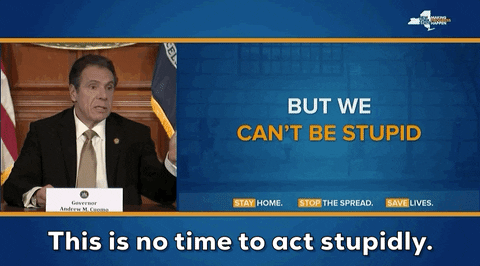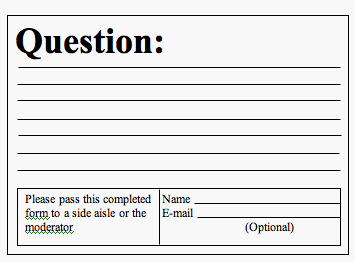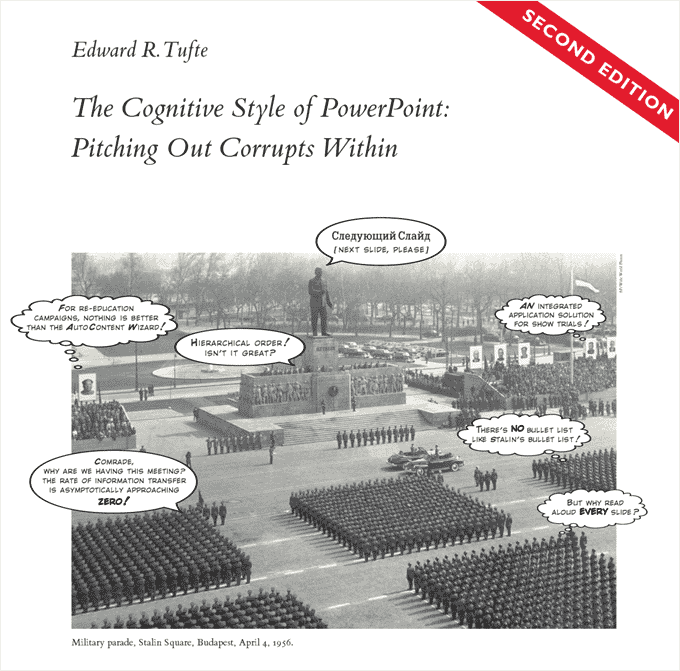Guy Kawasaki believes most slide shows used as a “pitch” have too many slides, last too long and use too small a font.
His 10/20/30 rule is that a “pitch” (i.e., one designed to reach an agreement, like make a sale or raise capita) should have 10 slides, last no more than 20 minutes, and use no slide smaller than 30 points. He explains further:
-
Ten slides. Ten is the optimal number of slides in a PowerPoint presentation because a normal human being cannot comprehend more than ten concepts in a meeting—and venture capitalists are very normal. (The only difference between you and venture capitalist is that he is getting paid to gamble with someone else’s money). If you must use more than ten slides to explain your business, you probably don’t have a business.
-
Twenty minutes. You should complete discussion of your ten slides in twenty minutes. Sure, you have an hour time slot, but you’re using a Windows laptop, so it will take forty minutes to make it work with the projector. Even if setup goes perfectly, people will arrive late and have to leave early. In a perfect world, you give your pitch in twenty minutes, and you have forty minutes left for discussion.
-
Thirty-point font. The majority of the presentations that I see have text in a ten point font. As much text as possible is jammed into the slide, and then the presenter reads it. However, as soon as the audience figures out that you’re reading the text, it reads ahead of you because it can read faster than you can speak. The result is that you and the audience are out of synch.
There is some wisdom here. “Pitch” presentations have unique needs. It’s most effective if you make your points quickly, and Kawasaki’s recommendations are great for this purpose.
Just don’t let them be a Procrustean bed that prevents you from being more flexible when another approach would work better, as when teaching a complex CL topic, for example.